The Power of Usability Testing: How to Identify and Fix Pain Points
October 8th, 2024 - 10 min read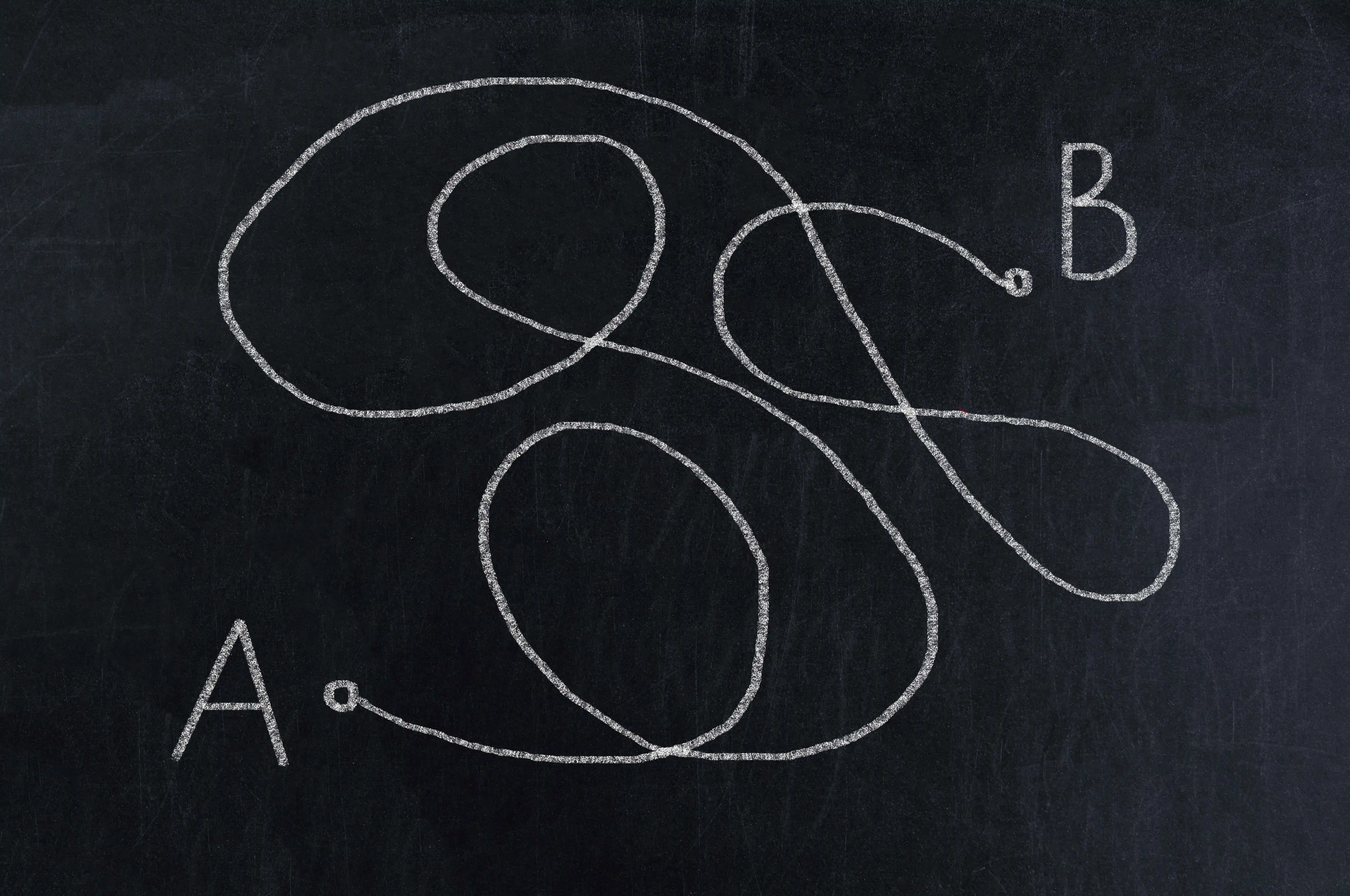
In today’s competitive digital landscape, creating a product that meets user expectations is no longer optional—it’s essential. Usability testing has become a cornerstone in product development, allowing businesses to pinpoint pain points and optimize user experiences before launching to the public. This blog explores why usability testing is vital, how to conduct it effectively, and actionable strategies for identifying and resolving user pain points.
Usability testing is crucial for a number of reasons. It allows businesses to understand how real users interact with their products, reveals unexpected issues, and provides actionable insights that lead to better design decisions. The benefits of usability testing extend beyond just fixing bugs; it enhances user satisfaction, boosts conversion rates, and improves overall brand perception.
Types of Usability Testing
Moderated Testing
Moderated usability testing involves a facilitator guiding participants through tasks while observing their interactions. This approach is ideal for gathering qualitative data and gaining a deep understanding of user behaviors and frustrations.
Unmoderated Testing
In contrast, unmoderated usability testing allows participants to complete tasks independently, often through online platforms. This method is cost-effective, scalable, and useful for gathering quantitative data, though it lacks the detailed feedback of moderated sessions.
Remote vs. In-Person Testing
Remote testing offers convenience and access to a broader audience, while in-person testing provides richer insights by observing users' facial expressions and body language. Choosing the right approach depends on the specific goals and resources of your project.
Key Steps in Conducting Usability Testing
Define Objectives
Start by clearly defining what you want to achieve with usability testing. Are you looking to identify navigation issues, test a new feature, or assess overall user satisfaction? Clear objectives will guide the entire testing process.
Recruit the Right Participants
The success of usability testing hinges on having the right participants. Ensure that your test group reflects your target audience, including a diverse range of users who might interact with your product in different ways.
Design Realistic Tasks
The tasks given to participants should mimic real-life scenarios they would encounter while using your product. Avoid overly scripted tasks and instead, focus on realistic challenges that reveal how users naturally interact with your product.
Collect Data
During testing, collect both qualitative and quantitative data. Qualitative data comes from observing user behavior and listening to feedback, while quantitative data involves metrics like task completion rates and time spent on tasks.
Analyze Results
After collecting data, analyze the results to identify recurring pain points and patterns. Look for issues that multiple participants encountered, as these are likely to impact a significant portion of your user base.
Prioritize Issues
Not all pain points are created equal. Prioritize issues based on their impact on the user experience and the feasibility of fixing them. Some problems may require immediate attention, while others can be addressed in future updates.
Iterate and Retest
Usability testing is not a one-time event. After making improvements, retest your product to ensure that the changes have effectively resolved the issues. Continuous iteration is key to refining the user experience.
Common Pain Points Revealed Through Usability Testing
Navigation Issues
Confusing navigation is a common pain point that can lead to user frustration and abandonment. Usability testing often reveals areas where users struggle to find information or complete tasks, highlighting the need for a more intuitive navigation structure.
Complex Forms
Forms are a critical part of many digital products, but they can also be a source of frustration. Usability testing can uncover issues such as unclear form fields, overly complex processes, or poor error messaging.
Slow Load Times
Page load times have a significant impact on user satisfaction. Usability testing helps identify instances where slow performance affects the user experience, allowing you to optimize load times and keep users engaged.
Inconsistent Design
Inconsistent design elements, such as varying button styles or mismatched fonts, can confuse users and diminish the overall experience. Usability testing highlights areas where design inconsistencies cause confusion or reduce usability.
Lack of Feedback
Users need feedback to understand whether their actions were successful. Usability testing can reveal instances where the product fails to provide adequate feedback, such as confirmation messages after form submissions or error notifications when something goes wrong.
Usability testing is a powerful tool that allows businesses to identify and fix pain points before they become costly problems. By investing in usability testing, you can create a product that not only meets but exceeds user expectations. Whether through moderated or unmoderated testing, the insights gained from real users are invaluable in refining the user experience and ensuring the success of your digital product. Remember, usability testing is an ongoing process that should be integrated into your development cycle to continuously improve and adapt to user needs.